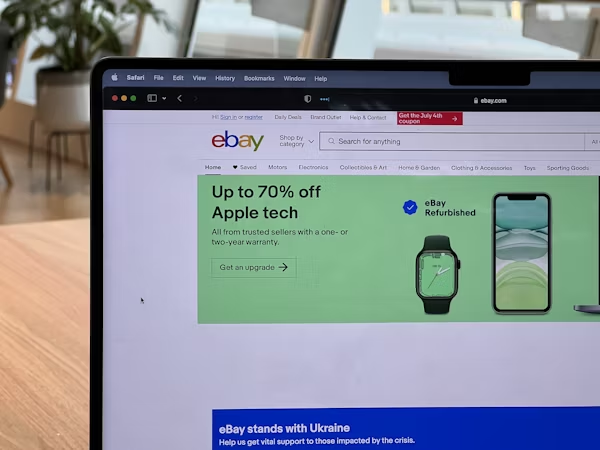Selling products on eBay is an excellent way to reach a global audience, turn unwanted items into cash, or even establish a thriving e-commerce business. With millions of active buyers worldwide, eBay offers an extensive platform for sellers to connect with customers. This guide will walk you through the steps to successfully sell your products on eBay, from setting up an account to optimizing your listings and managing your sales.
Index
1. Set Up Your eBay Account
Before selling on eBay, you need an account:
Sign Up: Go to eBay’s homepage and click on “Register.” Provide your name, email, and password to create an account. For business sellers, select “Create a Business Account.”
Set Preferences: After registration, update your profile with a profile picture, payment preferences (e.g., Payoneer or PayPal), and shipping details. Link your bank account to ensure you can receive payments.
2. Understand eBay’s Policies and Fees
Familiarize yourself with eBay’s rules to avoid issues:
Selling Policies: Understand prohibited and restricted items, shipping regulations, and seller standards.
Fee Structure: eBay charges listing fees, final value fees (a percentage of the selling price), and optional promotional fees. Research these costs to price your items appropriately.
3. Research Your Products and Market
Successful eBay sellers know their market:
Analyze Competitors: Search for similar items on eBay to study pricing, descriptions, and selling formats.
Choose the Right Products: Sell items in demand or focus on niche products where competition is lower. Popular categories include electronics, fashion, collectibles, and home goods.
Determine Pricing: Use eBay’s “Completed Listings” filter to see past sales prices for similar items.
4. Prepare Your Products
Presentation matters on eBay:
Clean and Inspect Items: Ensure items are in good condition and photograph them well.
Provide Accessories: Include original packaging, manuals, or accessories when possible to add value.
5. Create an Optimized Listing
A compelling listing attracts buyers. Here’s how to create one:
Title: Write clear, keyword-rich titles (e.g., “Brand New Apple iPhone 13 Pro – 128GB – Graphite”).
Photos: Use high-quality, well-lit photos from multiple angles. Show any flaws clearly to build trust.
Description: Provide detailed descriptions, including item condition, features, dimensions, and warranty details. Avoid spelling or grammar errors.
Category and Attributes: List items in the most relevant category and include accurate attributes (e.g., brand, color, size).
Price and Format: Choose between “Auction” or “Buy It Now” pricing. Auctions are ideal for rare items, while “Buy It Now” works best for fixed-price goods.
Shipping Options: Offer multiple shipping options, such as standard, expedited, and international. Clearly state handling times.
Return Policy: A fair return policy can attract more buyers. State clear conditions for returns.
6. Promote Your Listings
Enhance visibility and sales:
eBay Promotions: Use “Promoted Listings” to increase exposure. This incurs an additional fee but boosts visibility.
Social Media: Share your eBay listings on platforms like Facebook, Instagram, and Twitter.
Bundles and Discounts: Offer multi-item discounts or free shipping for bulk purchases.
7. Communicate with Buyers
Excellent communication builds trust:
Respond Promptly: Answer buyer inquiries quickly and politely.
Send Updates: Inform buyers when their item ships, providing tracking information if available.
Handle Issues Professionally: Resolve disputes amicably and comply with eBay’s resolution process if needed.
8. Ship Your Products Efficiently
A smooth shipping process leads to positive reviews:
Choose Reliable Carriers: Select trusted shipping providers with tracking services.
Package Securely: Use appropriate materials to protect items during transit. Label packages clearly.
Ship Quickly: Send items within the stated handling time to avoid negative feedback.
9. Monitor Performance and Feedback
Stay on top of your eBay seller metrics:
Track Sales: Use eBay’s Seller Dashboard to monitor performance.
Request Feedback: Politely ask buyers to leave reviews after successful transactions.
Address Negative Feedback: Resolve issues with dissatisfied buyers and request feedback revisions if resolved.
10. Scale Your eBay Business
Grow your eBay store over time:
Invest in Inventory: Gradually expand your product range based on what sells well.
Upgrade Your Store: Open an eBay Store subscription for benefits like reduced fees and enhanced branding options.
Use Analytics: Leverage eBay’s tools to analyze buyer behavior, optimize pricing, and refine listings.
Automate Processes: Use third-party tools for inventory management, automated responses, and bulk listing.
Conclusion
Selling on eBay offers opportunities for individuals and businesses to thrive in e-commerce. By understanding the platform’s rules, optimizing listings, and delivering excellent customer service, you can build a successful presence. Whether you’re decluttering or launching a full-scale business, eBay provides the tools and audience to achieve your goals. Start small, learn from experiences, and watch your eBay journey flourish!
Also read: How to Convert Your Blog into an E-Commerce Website